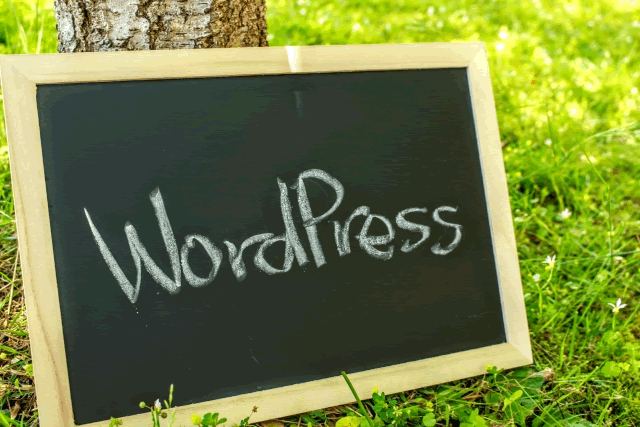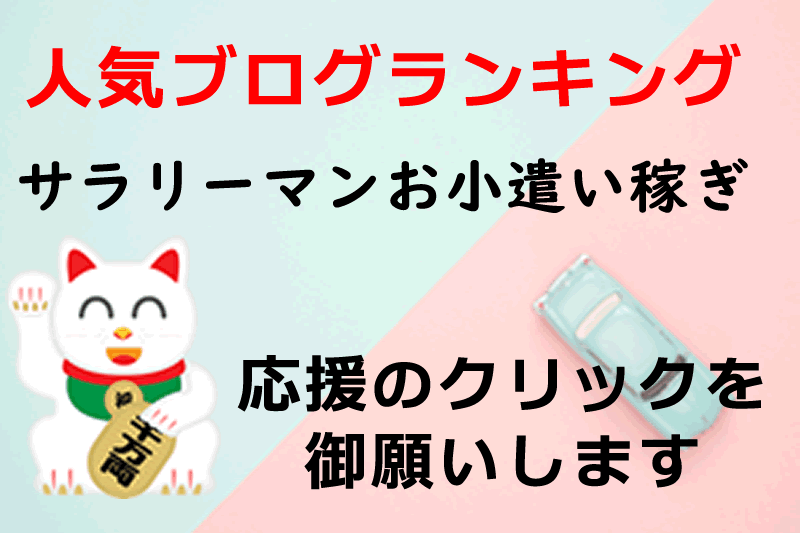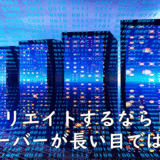Warning: Undefined array key 1 in /home/ngm/makingsenseofincome.com/public_html/wp-content/themes/sango-theme-poripu/library/functions/prp_content.php on line 12
Warning: Undefined array key 2 in /home/ngm/makingsenseofincome.com/public_html/wp-content/themes/sango-theme-poripu/library/functions/prp_content.php on line 15
Warning: Undefined array key 3 in /home/ngm/makingsenseofincome.com/public_html/wp-content/themes/sango-theme-poripu/library/functions/prp_content.php on line 18
Warning: Undefined array key 4 in /home/ngm/makingsenseofincome.com/public_html/wp-content/themes/sango-theme-poripu/library/functions/prp_content.php on line 21
Warning: Undefined array key 1 in /home/ngm/makingsenseofincome.com/public_html/wp-content/themes/sango-theme-poripu/library/functions/prp_content.php on line 24
Warning: Undefined array key 2 in /home/ngm/makingsenseofincome.com/public_html/wp-content/themes/sango-theme-poripu/library/functions/prp_content.php on line 27
Warning: Undefined array key 3 in /home/ngm/makingsenseofincome.com/public_html/wp-content/themes/sango-theme-poripu/library/functions/prp_content.php on line 30
Warning: Undefined array key 4 in /home/ngm/makingsenseofincome.com/public_html/wp-content/themes/sango-theme-poripu/library/functions/prp_content.php on line 33
Warning: Undefined array key 1 in /home/ngm/makingsenseofincome.com/public_html/wp-content/themes/sango-theme-poripu/library/functions/prp_content.php on line 12
Warning: Undefined array key 2 in /home/ngm/makingsenseofincome.com/public_html/wp-content/themes/sango-theme-poripu/library/functions/prp_content.php on line 15
Warning: Undefined array key 3 in /home/ngm/makingsenseofincome.com/public_html/wp-content/themes/sango-theme-poripu/library/functions/prp_content.php on line 18
Warning: Undefined array key 4 in /home/ngm/makingsenseofincome.com/public_html/wp-content/themes/sango-theme-poripu/library/functions/prp_content.php on line 21
Warning: Undefined array key 1 in /home/ngm/makingsenseofincome.com/public_html/wp-content/themes/sango-theme-poripu/library/functions/prp_content.php on line 24
Warning: Undefined array key 2 in /home/ngm/makingsenseofincome.com/public_html/wp-content/themes/sango-theme-poripu/library/functions/prp_content.php on line 27
Warning: Undefined array key 3 in /home/ngm/makingsenseofincome.com/public_html/wp-content/themes/sango-theme-poripu/library/functions/prp_content.php on line 30
Warning: Undefined array key 4 in /home/ngm/makingsenseofincome.com/public_html/wp-content/themes/sango-theme-poripu/library/functions/prp_content.php on line 33
ジンさんのアフィリエイト手法は、ユーザーが知りたいものや悩みを解決するために、あなたが情報を提供することで、アフィリエイト報酬が得られます。
自分のブログを持つというのが重要となります。
自分のブログといっても、無料ブログではありませんよ。
無料ブログは運営会社にいきなり削除される危険性がありますからね。
練習には良いと思いますが、本格的にアフィリエイトに取組むには、自分のブログを持ちましょう。
自分のブログとしてオススメなのがWordPress(ワードプレス)です。
難しそうな言葉だなぁと思わずに、Word(言葉)を(ネット上に)Press(書く)装置と思って下さい。
貴方にとり、アフィリエイトで大きな収益をここからもらうので、しっかりと構築していきましょう。
WordPressの設置に必要なもの
WordPressを設置するには、有料サーバー(Xserverなど)と独自ドメインが必要です。
料金は、2つ合わせても、年間 13,000円前後ですので、月 1,000円ちょっとです。
サーバーの契約
サーバーを選択する際のポイントを別のページで解説していますが、
・安定稼働
・マニュアルや情報が豊富
・複数のWordPressを設置できる
という理由で、サーバーはXserver(エックスサーバー)または、mixhost(ミックスホスト)をオススメしています。
おすすめレンタルサーバー
-
エックスサーバー
エックスサーバーは、アフィリエーターが最も利用しているレンタルサーバー。だから、ネットに情報があふれていたり、エックスサーバーを前提に記事が書かれています。
無料で独自ドメインをSSL化。WordPressも50個まで作れます。評価 おすすめポイント アフィリエーターの基本! コスパ 月額900円(税別)でSDD200GBを運営できるコスパの良さが人気! 月額900円(税別)からSSDの200GBが使えるハイスペック。
SSDなので、早くて快適に使えます。
さらに、キャンペーンを利用すれば、独自ドメインが1個無料でもらえます。しかも、エックスサーバー利用中はプレゼントドメイン代はずっと無料です。 -
Mixhost
mixhostは、WordPressは無制限に作成できる人気のレンタルサーバー。WordPressを量産したい方におすすめです。
無料で独自ドメインをSSL化。評価 おすすめポイント WordPress作成無制限 コスパ 月額880円(税別)から運用可能! 月額880円(税別)からSSDの50GBが使えるコスパのよさ。
SSDなので、早くて快適に使えます。 -
ロリポップ!
充実したサポートで初心者の方でも安心です。
無料のお試し期間が10日間あるので、試してみるのもいいですね。評価 おすすめポイント 初心者にわかりやすいサポート コスパ 月額100円(税抜)から運用できるコスパのよさ 月額100円(税抜)から使えて、WordPress1個設置できるコスパの良さが人気です。
エックスサーバーの一番基本のプラン「X10」は、1年契約で月額980円(税別)。
稼ぐためには投資は必要なので、将来、大きなリターンを得るための必要経費として捉えましょう。
なお、Xserverでは、期間限定で新規サーバー申込時にドメインが1つ無料でもらえます。
ドメインは「com」「net」「org」「biz」「info」から選べます。
ちなみにオススメは、「com」です。
反対に推奨しないのは、日本語ドメインです。この理由はいつか話しましょう。
しかもそのドメインが、Xserverを利用している限り、ずっと無料です。
初心者がWordPressで自分のブログをもつのに最適ですね。
エックスサーバーには、10日間の無料お試し期間がありますので、あなたご自身で使えるか不安な方は登録して試せますよ。
↓ ↓ ↓
エックスサーバーの詳細はコチラ
WordPressの設置
手動でもWordPressは設置出ますが、「WordPresas簡単インストール」から設置するのが便利です。
Xerverのサーバーパネルより「WordPress簡単インストール」→「プログラムのインストール」をクリック。
「WordPressのインストール」をクリック
各項目を入力し、最後に「インストール」を押す。
完了画面に、設置したWordPressのアクセス画面とID PWがあるので、メモしておきましょう。
エックスサーバーとともに手軽な価格でオススメなのがミックスホスト(Mixhost)
好みもあるので比較して検討してみましょう。
↓ ↓ ↓
MixHostの詳細はこちら
次は、独自ドメインの選び方を解説します。
 副業で稼ぐセンスとアイディア
副業で稼ぐセンスとアイディア