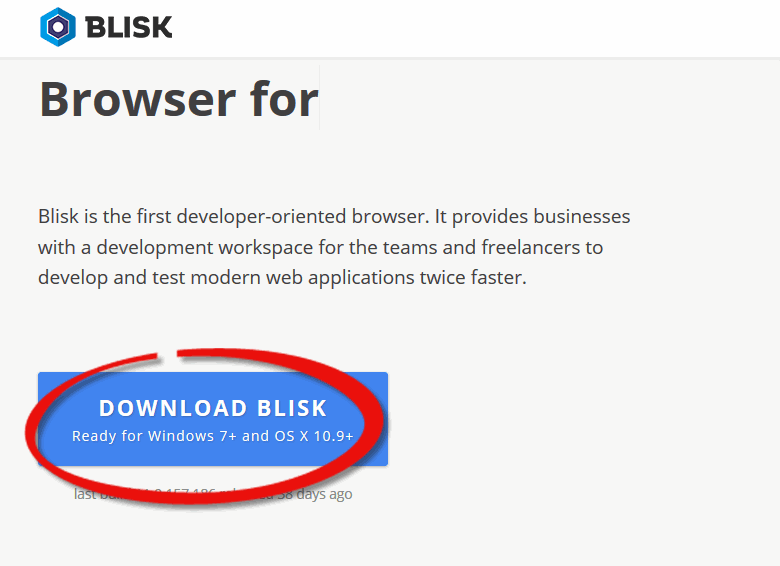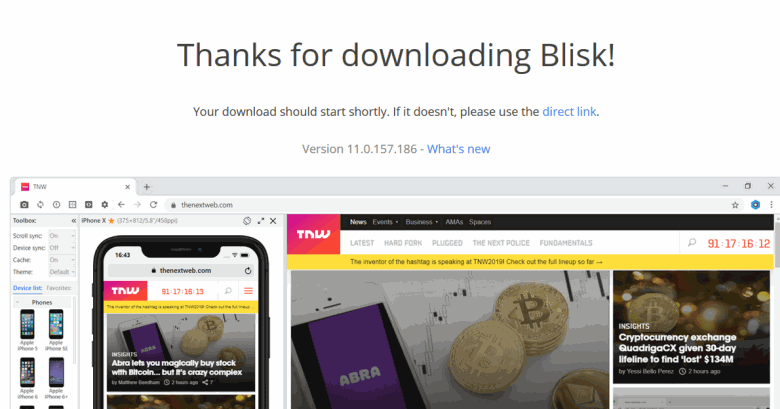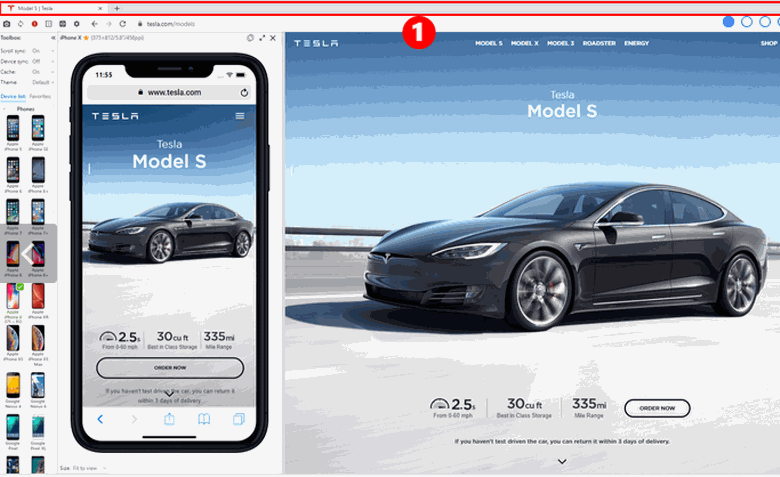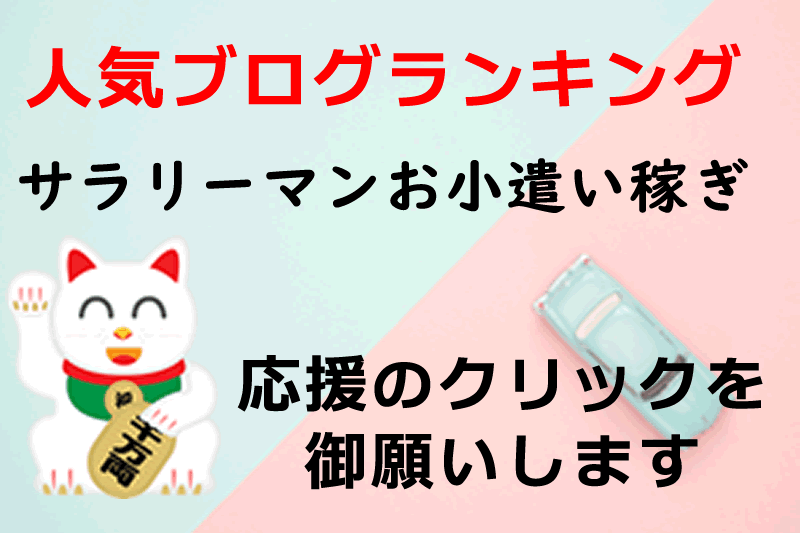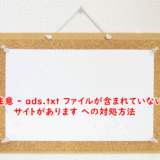Warning: Undefined array key 2 in /home/ngm/makingsenseofincome.com/public_html/wp-content/themes/sango-theme-poripu/library/functions/prp_content.php on line 15
Warning: Undefined array key 3 in /home/ngm/makingsenseofincome.com/public_html/wp-content/themes/sango-theme-poripu/library/functions/prp_content.php on line 18
Warning: Undefined array key 4 in /home/ngm/makingsenseofincome.com/public_html/wp-content/themes/sango-theme-poripu/library/functions/prp_content.php on line 21
Warning: Undefined array key 2 in /home/ngm/makingsenseofincome.com/public_html/wp-content/themes/sango-theme-poripu/library/functions/prp_content.php on line 27
Warning: Undefined array key 3 in /home/ngm/makingsenseofincome.com/public_html/wp-content/themes/sango-theme-poripu/library/functions/prp_content.php on line 30
Warning: Undefined array key 4 in /home/ngm/makingsenseofincome.com/public_html/wp-content/themes/sango-theme-poripu/library/functions/prp_content.php on line 33
Warning: Undefined array key 2 in /home/ngm/makingsenseofincome.com/public_html/wp-content/themes/sango-theme-poripu/library/functions/prp_content.php on line 15
Warning: Undefined array key 3 in /home/ngm/makingsenseofincome.com/public_html/wp-content/themes/sango-theme-poripu/library/functions/prp_content.php on line 18
Warning: Undefined array key 4 in /home/ngm/makingsenseofincome.com/public_html/wp-content/themes/sango-theme-poripu/library/functions/prp_content.php on line 21
Warning: Undefined array key 2 in /home/ngm/makingsenseofincome.com/public_html/wp-content/themes/sango-theme-poripu/library/functions/prp_content.php on line 27
Warning: Undefined array key 3 in /home/ngm/makingsenseofincome.com/public_html/wp-content/themes/sango-theme-poripu/library/functions/prp_content.php on line 30
Warning: Undefined array key 4 in /home/ngm/makingsenseofincome.com/public_html/wp-content/themes/sango-theme-poripu/library/functions/prp_content.php on line 33
Googleがサイトを評価する重要指標の1つがモバイルフレンドリー。
スマホで閲覧するユーザーが増えた現在では、スマホ対応は必須。
でも、様々な機種が発売されているスマホの表示を確認するのは大変でした。
なぜ過去形かというと、PC画面を見ながらスマホの表示を確認出来るWebブラウザーが悩みを解決してくれるんです。
記事の内容
Blisk(ブリスク)でPCとスマホの表示を同時に確認
PCとスマホの表示を同時に確認出来る優れもののブラウザーは、Bliskといいます。
まず、使った感じは動画でご覧下さい。
使い方は、Bliskの公式サイトからダウンロード。
Bliskは、OSがWindow、Macと選べます。
Linuxはまだ対応していません。
ダウンロードすると、Thank youページが表示されます。
ホント、オシャレですね。
Bliskをダウンロード後、アカウントを開設します。
立ち上げてこのブラウザーで確認。
左側がスマホ、右側がPCでの表示がなされています。
PC画面を移動させると、スマホも移動します。
スマホは、iphone、androidのメジャーな機種が用意されています。
Blisk(ブリスク)の無料期間は30分
Bliskが無料で使えるのは30分間です。
12時間経過すると使えるので、ブログに投稿した最終確認で使うといいでしょう。
 副業で稼ぐセンスとアイディア
副業で稼ぐセンスとアイディア