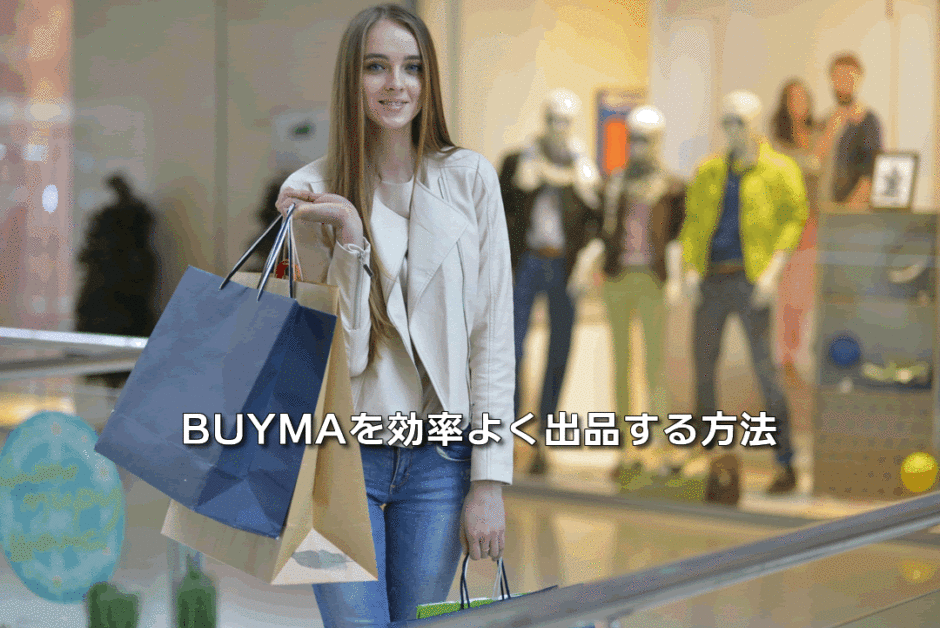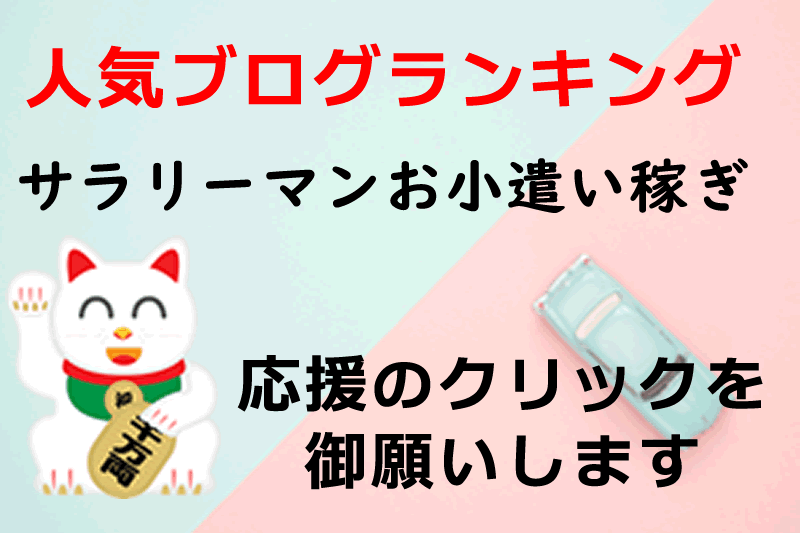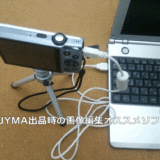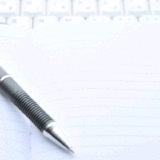Warning: Undefined array key 3 in /home/ngm/makingsenseofincome.com/public_html/wp-content/themes/sango-theme-poripu/library/functions/prp_content.php on line 18
Warning: Undefined array key 4 in /home/ngm/makingsenseofincome.com/public_html/wp-content/themes/sango-theme-poripu/library/functions/prp_content.php on line 21
Warning: Undefined array key 3 in /home/ngm/makingsenseofincome.com/public_html/wp-content/themes/sango-theme-poripu/library/functions/prp_content.php on line 30
Warning: Undefined array key 4 in /home/ngm/makingsenseofincome.com/public_html/wp-content/themes/sango-theme-poripu/library/functions/prp_content.php on line 33
Warning: Undefined array key 3 in /home/ngm/makingsenseofincome.com/public_html/wp-content/themes/sango-theme-poripu/library/functions/prp_content.php on line 18
Warning: Undefined array key 4 in /home/ngm/makingsenseofincome.com/public_html/wp-content/themes/sango-theme-poripu/library/functions/prp_content.php on line 21
Warning: Undefined array key 3 in /home/ngm/makingsenseofincome.com/public_html/wp-content/themes/sango-theme-poripu/library/functions/prp_content.php on line 30
Warning: Undefined array key 4 in /home/ngm/makingsenseofincome.com/public_html/wp-content/themes/sango-theme-poripu/library/functions/prp_content.php on line 33
BUYMAで効率よく出品する流れと事前準備を解説します。
記事の内容
出品の流れ
-
- ①出品商品のブランド、カテゴリーを設定
②出品する商品の魅力的なタイトルを設定
③出品するアイテムの画像処理
④出品する商品情報欄を上から設定して、出品完了です。
詳細に項目説明
<商品情報>
・カテゴリー
・ブランド名
・商品名
商品名と言っても商品の名前だけでは不十分です。お客様に見てもらえる魅力的なタイトルをつけましょう。
・商品イメージ(画像)は20枚まで登録できますが、正面、着用イメージ、など買い付け先の店舗で掲載している写真4~5枚でOKです。
・色とサイス
・商品コメント
<以下、任意記載項目>
・連絡事項(色・サイズ)は、シューズなどサイズがある物や、複数のヵラーがあるものは「必須」、それ以外はチェックを外して起きましょう。
・シーズン
・ブランド型番
・タグ
・テーマ
<価格/配送方法>
・価格
・配送方法
・関税
・参考価格
<出品情報>
・数量
・購入期限
・買い付け地
・ショップ名(ライバルのバイヤーに買い付け店がわかりますので、記載しないことをオススメします)
・発送地
購入してもらうためのTips
このうち、購入してもらうのに効果的な事項を解説します。
魅力的なタイトルの設定
一般に、ブランド+商品名だけを設定している方が多いのが現状です。
お客様があなたから購入するには理由があります。
価格は重要ですが、そればかりではありません。
最初のうちは安く買い付けできる店舗も限られていますので、お客様に興味を持ってもらうタイトルを意識する必要があります。
お客様が感心を持つ話題や、価値を感じる言葉を意識
お客様が感心を持つ話題や、価値を感じる言葉を意識しましょう。
お客様が感心を持つ切り口は、読んでいる雑誌に掲載されたアイテム、ファンの海外セレブや芸能人が着用しているアイテムなどは、買わないまでもみてみようという気持にならないでしょうか?
「BAILAで掲載された○○のバッグ」「芸能人の○○さん着用」というタイトルではどうでしょうか?
あなたが読んで雑誌だったり、好きな芸能人やマネーキャーだったら、思わずクリックしたくなりますよね
また、お得や便利さを感じるキーワードは
「関税込み」「SALE」です。
受け取り時の関税の支払いが手間なので、BUYMAを利用するという方も経験上結構います。
たとえば、「BAILA掲載 |「ブランド」バック 限定1個」 と好きな雑誌、ブランドで、限定1個なら見てみたくなりますよね。
また、BUYMAはネットなので、検索されることが非常に重要です。
このため、任意項目ですが、シーズン、ブランド型番、タグなど検索される可能性がある項目は全て設定しましょう。
お客様の関心をを意識してタイトルをつけましょう。
 副業で稼ぐセンスとアイディア
副業で稼ぐセンスとアイディア