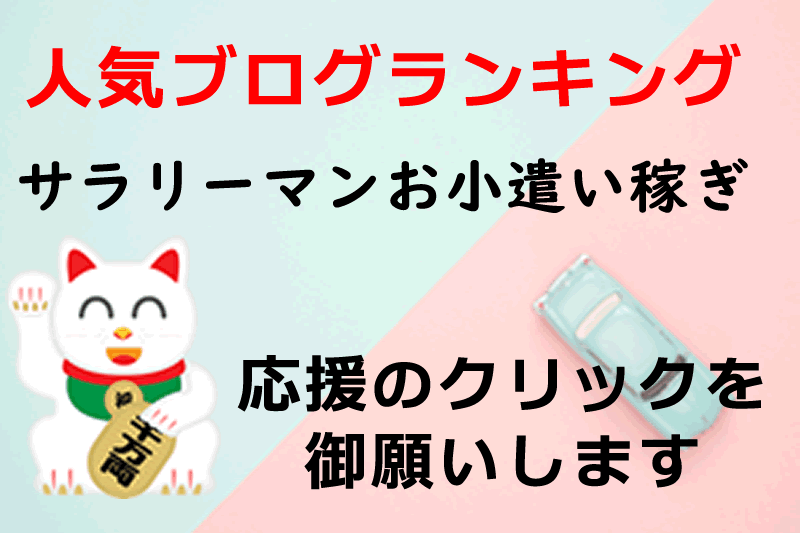Warning: Undefined array key 3 in /home/ngm/makingsenseofincome.com/public_html/wp-content/themes/sango-theme-poripu/library/functions/prp_content.php on line 18
Warning: Undefined array key 4 in /home/ngm/makingsenseofincome.com/public_html/wp-content/themes/sango-theme-poripu/library/functions/prp_content.php on line 21
Warning: Undefined array key 3 in /home/ngm/makingsenseofincome.com/public_html/wp-content/themes/sango-theme-poripu/library/functions/prp_content.php on line 30
Warning: Undefined array key 4 in /home/ngm/makingsenseofincome.com/public_html/wp-content/themes/sango-theme-poripu/library/functions/prp_content.php on line 33
Warning: Undefined array key 3 in /home/ngm/makingsenseofincome.com/public_html/wp-content/themes/sango-theme-poripu/library/functions/prp_content.php on line 18
Warning: Undefined array key 4 in /home/ngm/makingsenseofincome.com/public_html/wp-content/themes/sango-theme-poripu/library/functions/prp_content.php on line 21
Warning: Undefined array key 3 in /home/ngm/makingsenseofincome.com/public_html/wp-content/themes/sango-theme-poripu/library/functions/prp_content.php on line 30
Warning: Undefined array key 4 in /home/ngm/makingsenseofincome.com/public_html/wp-content/themes/sango-theme-poripu/library/functions/prp_content.php on line 33
記事の内容
YouTubeの書き起こし機能を活用した記事の作成
YouTubeの書き起こし機能が相当優秀です。
YouTubeの書き起こし機能を用いた記事作成方法をご紹介します。
YouTubeの書き起こし機能とは
YouTubeにアップされている動画の話している内容を文字に書き起こす機能です。
この変換が優秀ですので、記事作成時間を短縮できますね。
Youtube動画でやり方を解説
Youtube動画に手順をアップしてみました。
Youtubeから文字書き起こし手順
YouTubeの動画を再生。
右側の●●●をクリックし、「文字書き起こしを開く」をクリック
文字書き起こしのウィンドウが立ち上がります。
このままでは、タイムラインが表示されているので、使いにくいですね。
そこで、文字起こしウィンドウの右側の3つの●をクリックし、「タイムスタンプ表示を切り替える」をクリック。
時間の表記がキレイに消えます。
書き起こした内容をメモ帳にコピペし、整形・内容を修正して記事を作成します。
0から作成するよりも、大幅な時間短縮になります。
どのようなジャンルに使えるのでしょうか?
YouTubeでは様々なジャンルの動画がアップされています。
やり方を解説した動画が相性が良いですね。
例えば、ゲームの攻略方法を解説した動画や、着物の畳み方を解説した動画など、この書き起こし機能は相当な効果を発揮します。
YouTubeの書き起こし機能を使用する際の留意点
1.著作権に留意しましょう。
引用の形で、出典を明記すると良いですね。
2.リライトをきちんとしましょう
書き起こした文章をそのまま使うと、重複コンテンツとしてGoogleからペナルティを受ける可能性があります。
キチンとあなたの言葉で書き直し手下さい。
また、コピペチェックツールで確認することを忘れずに。
 副業で稼ぐセンスとアイディア
副業で稼ぐセンスとアイディア